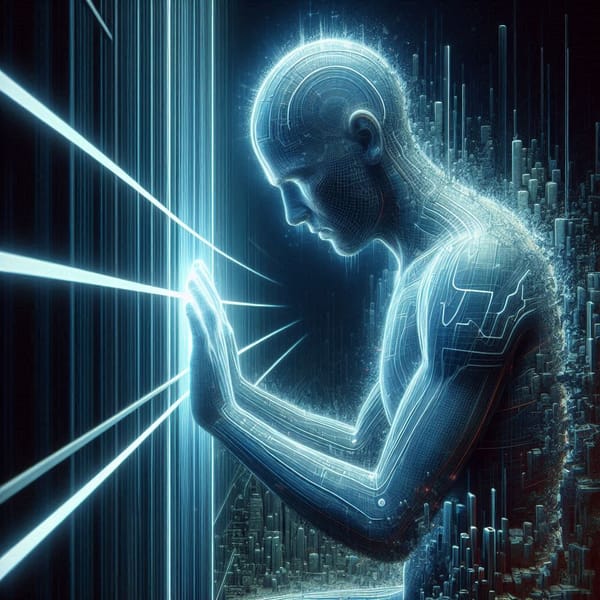Portable installation of foobar2000 with file associations
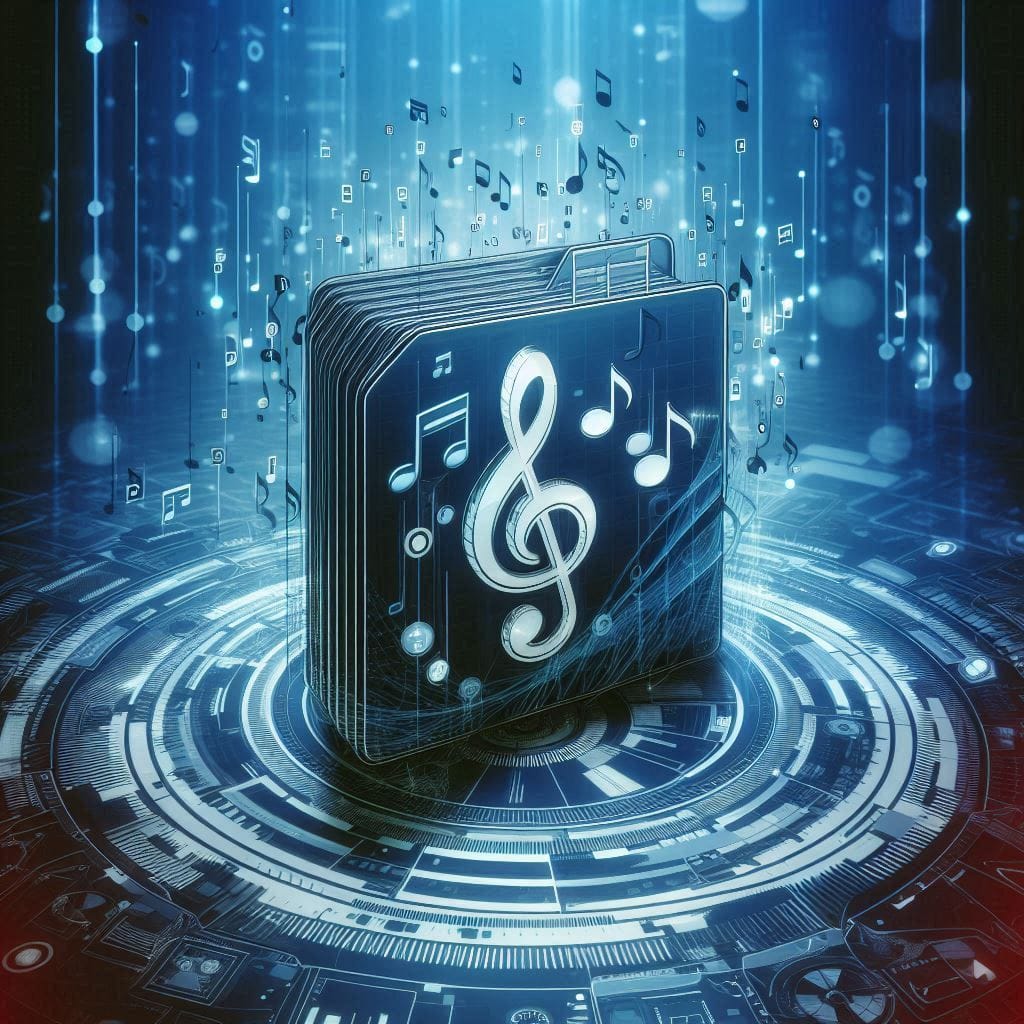
The music program foobar2000 offers two different installation types: regular install and a portable install. Portable install is nice, because you have everything in one directory, which is great for example backupping purposes. The only problem is that it doesn't come with the ability to open music files directly in foobar by double clicking them.
You can however circumvent this by extracting the necessary files from the full installation version of foobar2000. Here's the workaround steps to register the file types to a portable installation of foobar2000 (64 bit version v2.24.3):
- Install portable version of foobar2000
- Open installer file with 7zip
- Extract the following files and folders and copy them to the foobar2000 portable installation directory:
- foobar2000 Shell Associations Updater.exe
- icons
- Fb2kShellExt.dll
- Start an elevated Terminal or Command Prompt (run as administrator) and register the dll-file with the following command:
- regsvr32 .\Fb2kShellExt.dll
- Briefly rename the file "portable_mode_enabled" to something else. You can just add one letter to the file name, for example.
- Start Foobar2000 and let it register the file types in the startup
- Don't worry if your settings seem to be gone, the program simply looks in the wrong directory at the moment
- At this point, you can also go to "File - Preferences - Shell Integration" to change settings, for example I turned on "Folder context menus" which enables you to enqueue a folder in foobar with the right click menu option.
- After registration, close foobar
- Rename "portable_mode_enabled" back
- All done!